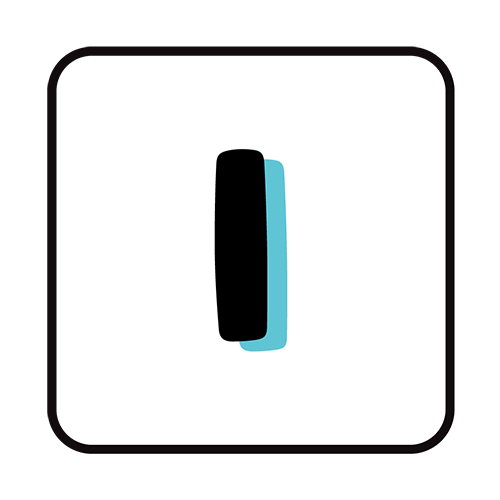Your Google Ads setup guide
This page is to help you through what happens next in setting up your Google Ads campaign. I’ll keep things simple. Think of this as your step-by-step flight plan. Once we’ve ticked everything off, we’ll be ready for take-off.
What I Need From You
To get started quickly, please have these ready:
Your website address (or the page you want people to land on)
Your main campaign goal (calls, enquiries, online sales, etc.)
Your target location(s): local, regional, or national
Any promotions or offers you want to highlight
Access to your Google account (below are instructions for how to set this up)
Your monthly ad budget range
Costs & Payments
-
My Setup Fee:
One-off $385 +GST
This covers everything needed to get your first campaign ready to run.
Setup includes:
✔ Keyword research
✔ Writing your ad copy
✔ Creating the campaign and ad group
✔ Setting up location targeting, bidding strategy, budget and schedule
✔ Adding negative keywords and basic exclusions to avoid wasting spend
✔ Linking your Google Ads account to Google Analytics (if applicable) for better tracking -
Ongoing Management:
$255 +GSTOnce a month, I’ll check in on your campaign’s performance and make any adjustments needed to keep it running efficiently.
Ongoing management includes:
✔ Monthly Reports
✔ Adjusting keywords, ad copy, and targeting as needed
✔ Monthly performance reports in plain English so you can see what’s working
✔ Advice on seasonal opportunities or special promotions you could run -
Your Ad Spend:
This is paid directly to Google. You can change your daily budget anytime, increasing or decreasing depending on results or seasonal promotions.
Example:
• $5/day ≈ $150/month
• $10/day ≈ $300/month
• $15/day ≈ $450/month
• $20/day ≈ $600/monthPlease note: This is the average amount Google will spend per day on your ads. Some days it might spend a little more, some days a little less, but over the month it evens out.
How We’ll Run Your Campaign
Goal Setting
We’ll define exactly what you want from your ads: more calls, more website visits, more bookings, or something else.
Campaign Setup
I’ll handle the techy stuff: keyword research, ad copywriting, and making sure your targeting is spot-on.
Go Live
Your ads will be switched on, and you’ll start showing up in the right searches.
Monitor & Adjust
I’ll keep an eye on how things are performing and make tweaks to get the best bang for your buck.
Setting Up Your Google Ads Account
Before we can launch your campaign, we’ll need to get your Google Ads account set up and connected to mine so I can manage your ads for you. Don’t worry, this only takes a few minutes, and you stay in full control of your account.
Step 1: Create Your Google Ads Account
Go to ads.google.com and click Start Now.
Sign in with your existing Google account (the same one you use for Gmail, YouTube, or Google Drive). If you don’t have one, click Create account and follow the prompts.
When it asks for your main advertising goal, choose the one that best matches your campaign (e.g. “Get more website sales or sign-ups”).
Fill in your business name, website, and billing information.
Once your account is created, you can skip creating your first ad, we’ll handle that together.
Step 2: Add Me as Your Google Ads Manager
Once your account is set up, click the Admin icon (it looks like a cog) on the left side.
Under Access and security, Click the blue + button to add a new user.
Enter my manager email address jessica@fatbirdcreative.co.nz and keep ‘Access Expires’ on Never.
Choose Admin access so I can manage all parts of your campaigns.
Click Send Invitation.
I’ll get a notification on my end and will accept your invite. From there, I can get your campaign built and ready to go.
Tip: If you get stuck at any point, just send me a quick message, I can walk you through it over email, Zoom, or even on the phone.